December 19th, 2025
New
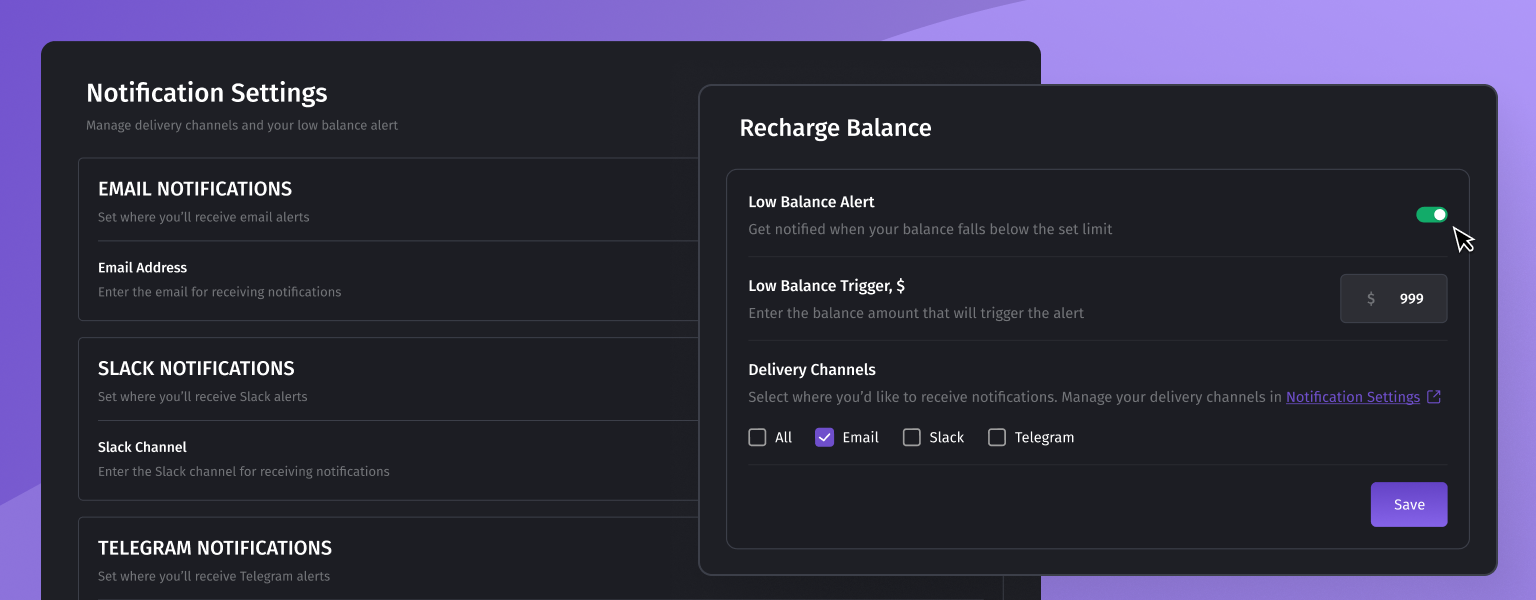
We’ve added a new Notification Settings page in the user profile, where you can manage how you receive system notifications. Currently, this page is used to configure Low Balance Alerts.
What’s new:
Configure notification delivery via Email, Slack, and Telegram bot.
Set up a Low Balance Alert on the Recharge Balance page with a custom balance threshold.
Notifications are triggered automatically once the balance drops below the defined amount.
This update helps you stay informed about low balance situations and avoid unexpected service interruptions.
November 21st, 2025
New
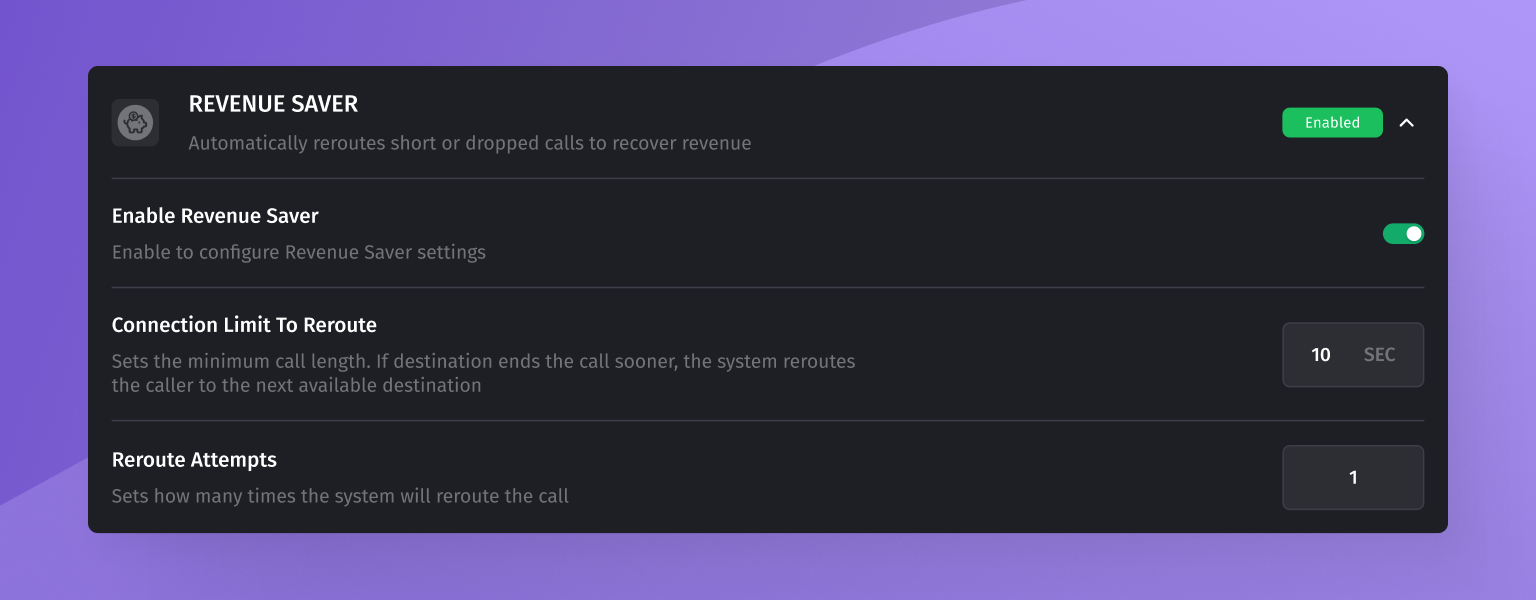
We’ve added a Revenue Saver mechanism that gives a second chance to convert a call when the first destination ends the call too early.
If a call connects to a destination but the destination hangs up much sooner than expected, the system will now automatically reroute the call to another suitable target.
This helps improve conversion rates and reduce revenue loss from prematurely disconnected calls.
You can configure this feature in the Campaign settings inside the Advanced Settings section.
November 14th, 2025
New
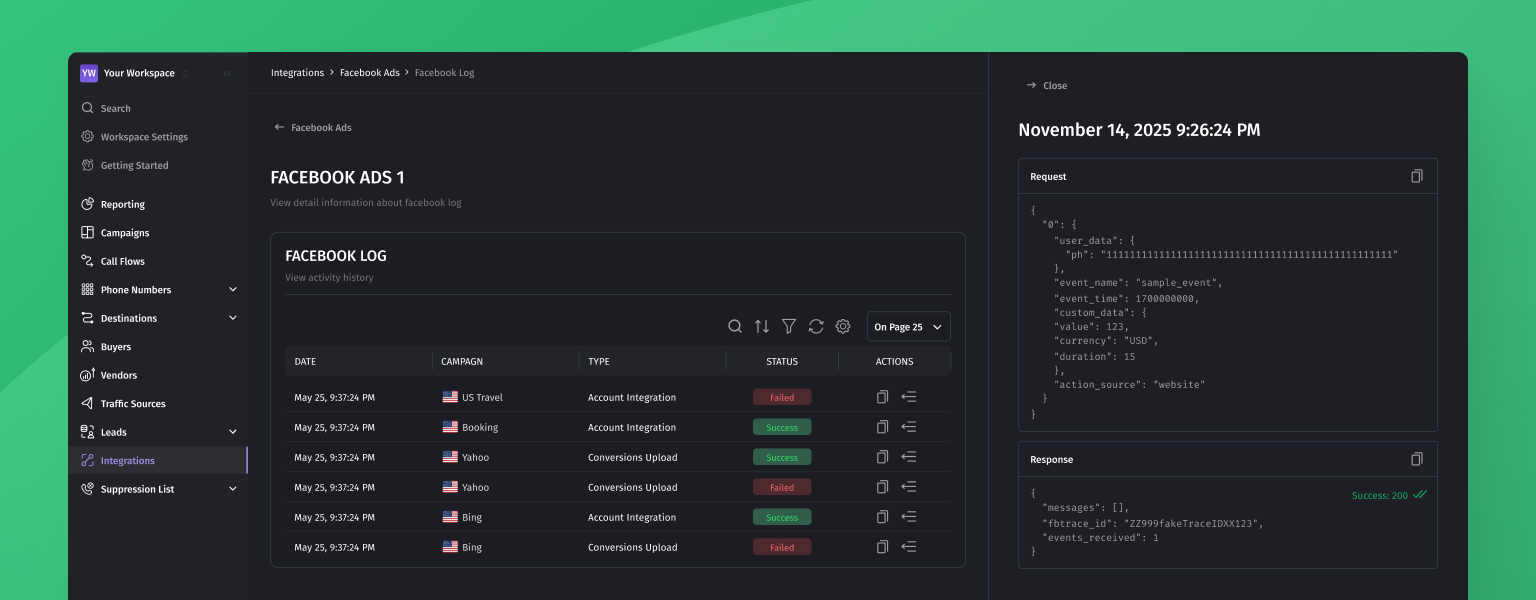
We’ve added detailed Facebook Integration Logs to give you full visibility into all data sent from Dialics to Facebook. This improves transparency and helps with debugging and tracking integration activity.
These logs make it easier to monitor your Facebook integrations, identify issues, and ensure that data is transferred correctly.
November 5th, 2025
Improved
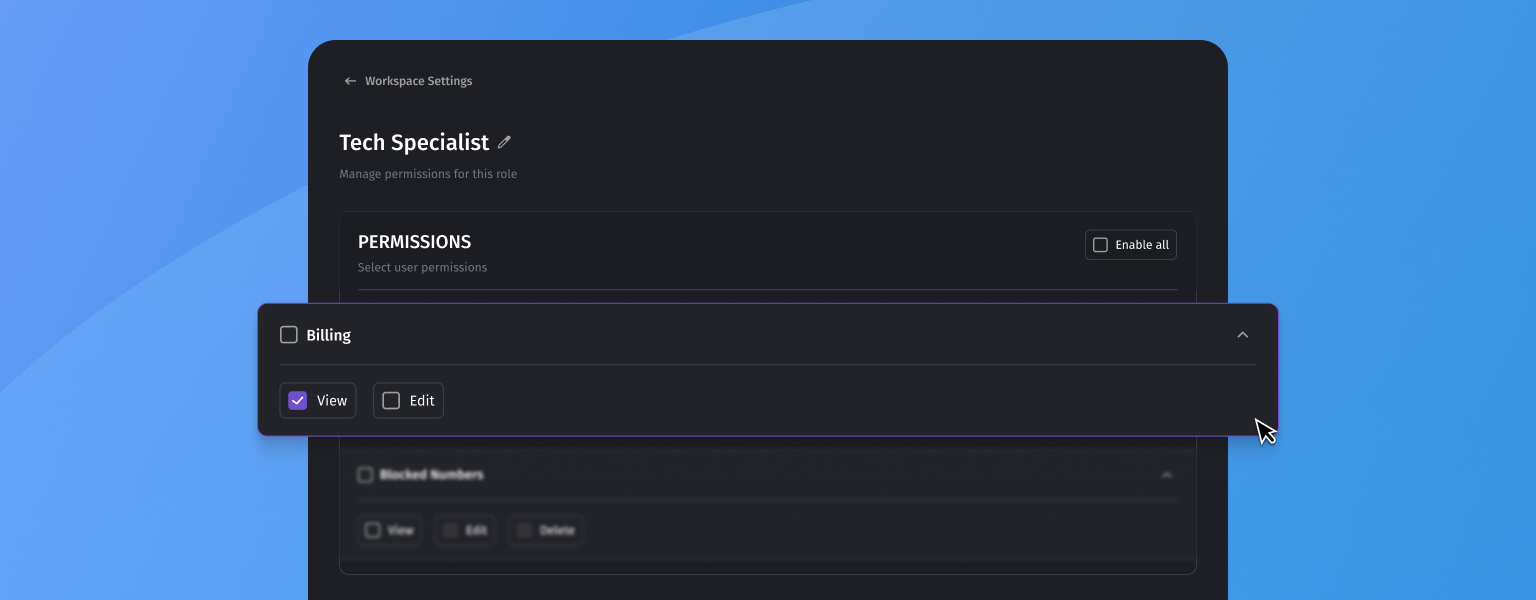
We’ve added a new Billing permission group for custom roles.
This update allows you to control access to billing-related actions and information through View and Edit permissions.
View – lets users see the workspace balance in the header.
Edit – allows users to recharge the balance, manage cards, view and export payment history.
By using this new permission group, you can give users the right level of access to billing operations while keeping sensitive data secure.
October 31st, 2025
Improved
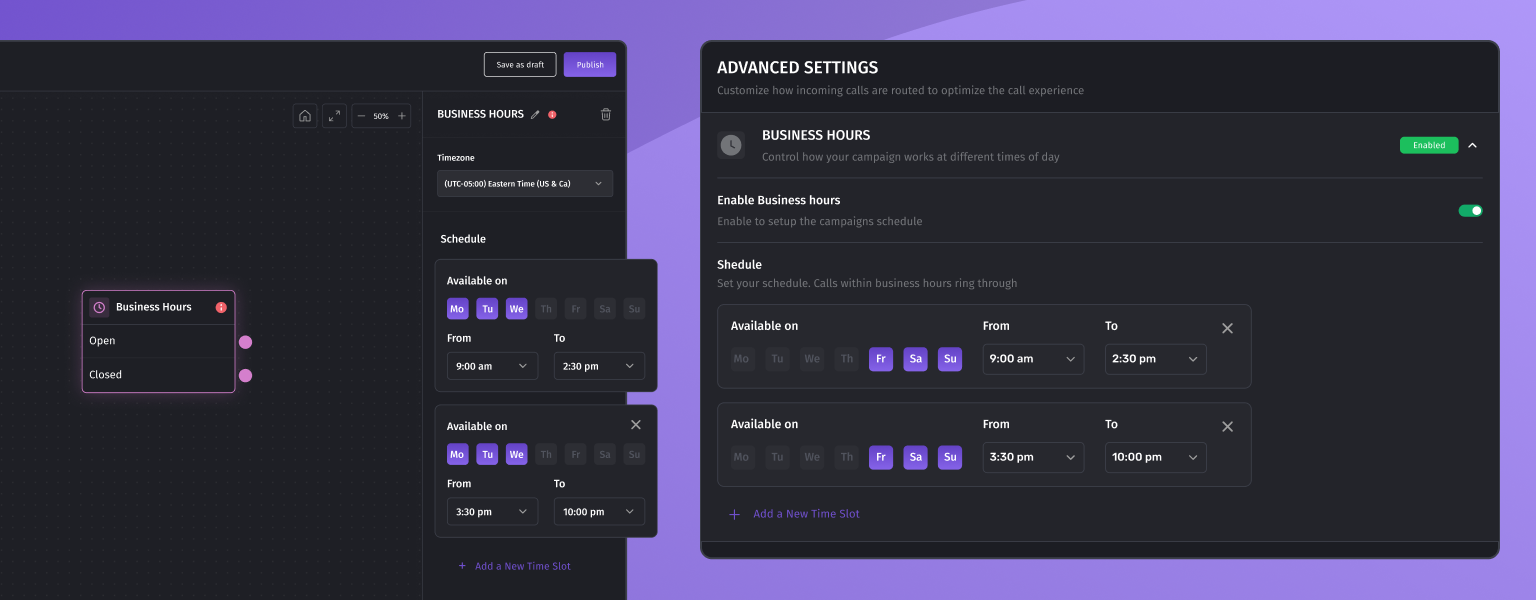
We’ve updated the Business Hours feature to make scheduling more flexible.
You can now add multiple time slots within the same day — allowing you to include breaks or separate working periods.
This update helps you set up more accurate availability for your campaigns and manage call routing more effectively throughout the day.
October 28th, 2025
New
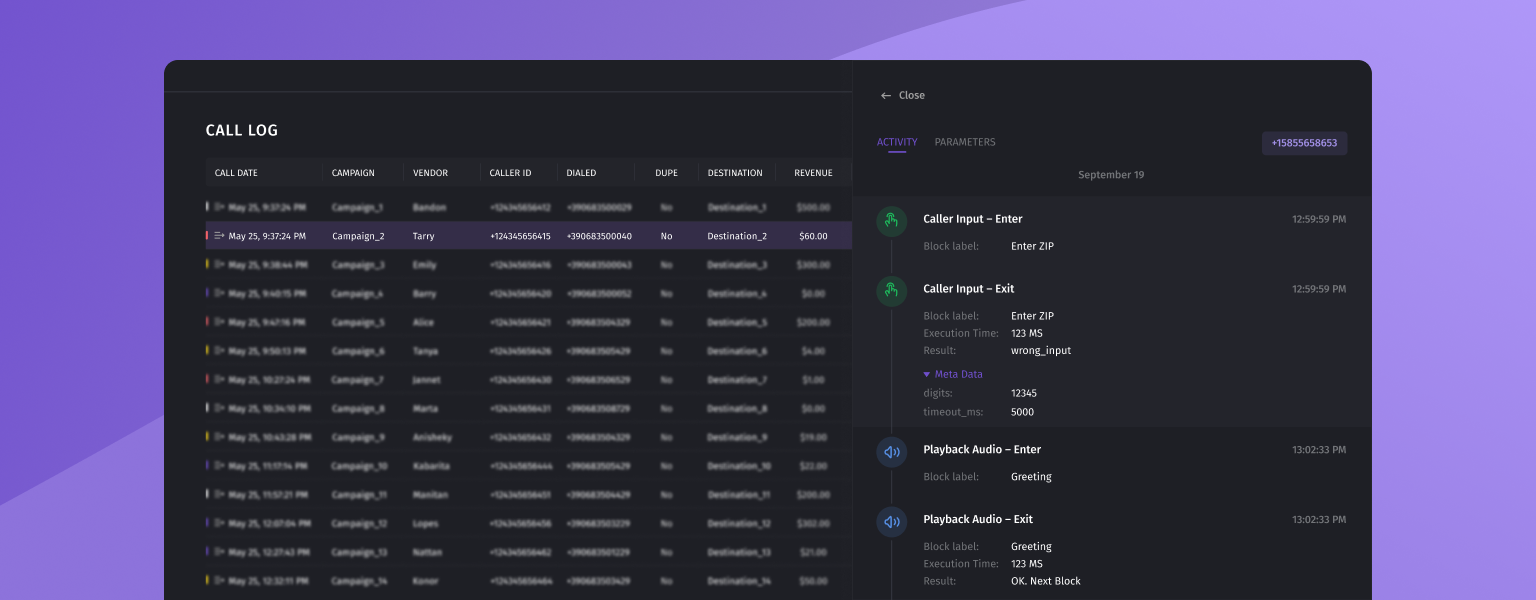
We’ve added a new Call Flow Log that lets you easily see how each call moves through your Call Flow.
In the Call Log, you can now follow the full path of a call — step by step — and check where something might have gone wrong.
This makes it easier to:
See which components were triggered during the call.
Understand how the system handled routing and logic at every step.
Spot where an error or issue happened and why.
Review call details to improve flow settings and performance.
The Call Flow Log helps you analyze and optimize your call flows faster and more effectively.
October 21st, 2025
Improved
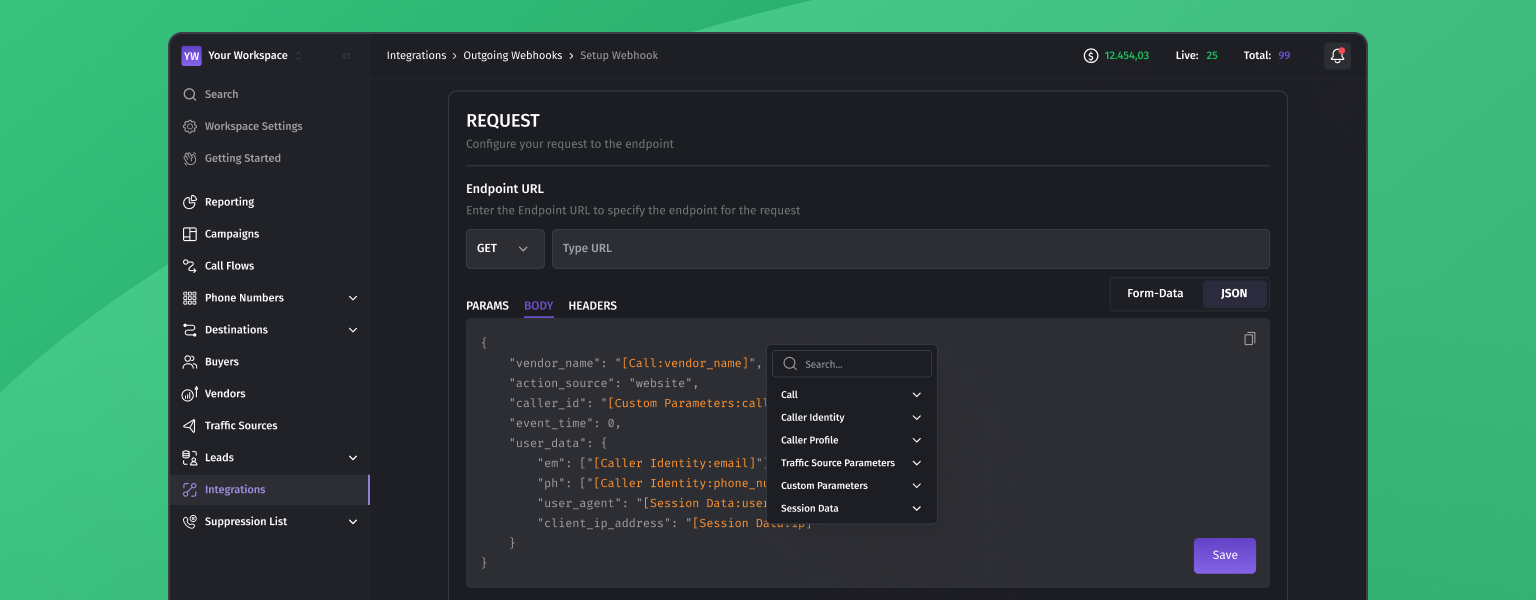
We’ve added support for a new JSON body type in Outgoing Webhooks.
This allows you to send webhook requests with a structured JSON body, giving you more flexibility in data formatting and integration with external systems.
You can now insert existing parameters directly in the body using square brackets — for example, referencing Caller Identity, Custom Parameters, or other dynamic fields.
This update simplifies webhook setup and improves compatibility with modern APIs that require JSON payloads.
October 10th, 2025
Improved
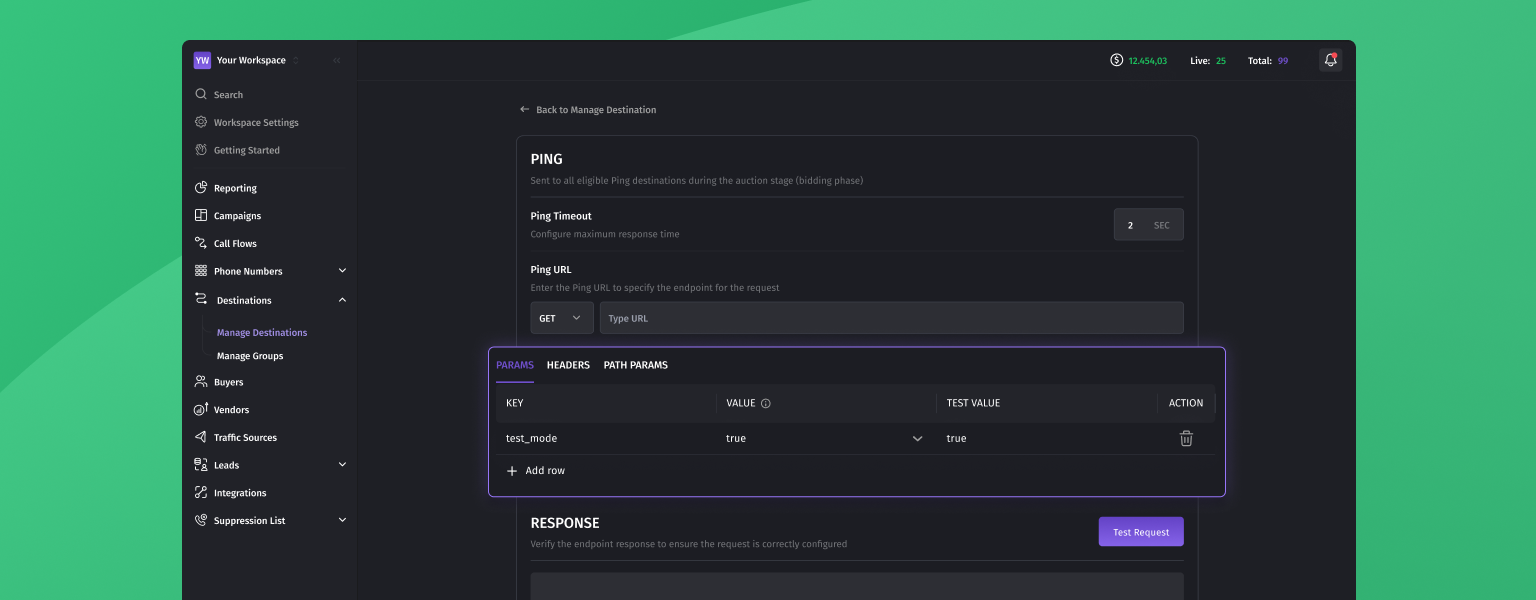
When setting up a destination to work with RTB, you might face issues getting a valid response — especially if there are no active agents or the RTB is temporarily inactive.
In such cases, the setup process can’t be completed because RTB won’t return the required parameters like bid, call length, and others.
To solve this, we’ve added the ability to request a synthetic valid response from RTB to complete the setup process.
When you send a request with test_mode=true, our RTB will return a simulated positive response that fully mimics a real RTB reply (with test values for bid, call length, etc.).
This allows you to successfully finish configuring your destination, even if RTB isn’t currently active.
After completing the setup, make sure to remove the test_mode parameter or set it to false.
Otherwise, real traffic won’t be processed — all calls will be dropped on the RTB side.
October 9th, 2025
Improved
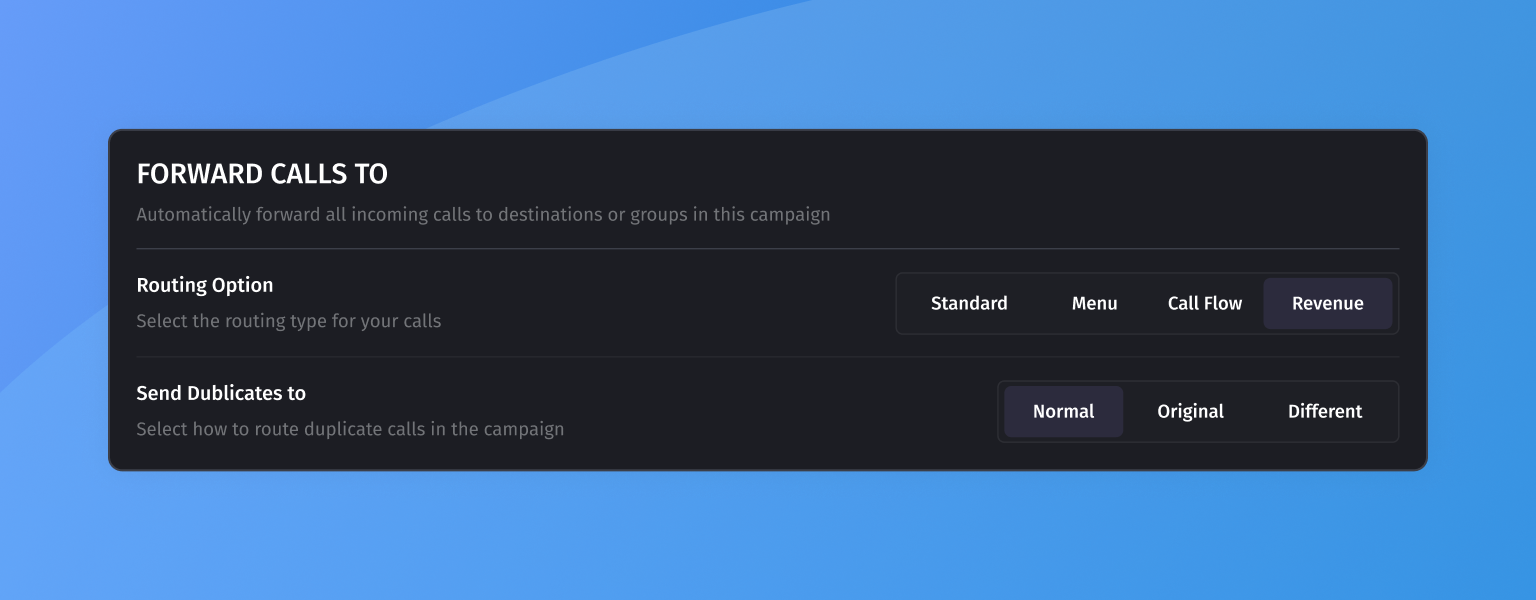
We’ve expanded the Send Duplicates to functionality to work with Revenue Routing.
This option now defines how duplicate calls (calls from the same caller ID) are handled when routing by revenue.
Here’s how it works:
Normal – duplicates are distributed based on revenue, from the highest to the lowest, helping you maximize potential earnings.
Original – the call is sent to the same destination that first received a call from this caller ID. If that destination is busy or unavailable, the system resets the call.
Different – the call is routed to a destination that has not yet received a call from this caller ID. If all destinations have already handled this number, the duplicate call will be reset.
This update gives you more control over duplicate call handling in revenue-based routing — allowing smarter distribution and helping increase your total revenue.
October 7th, 2025
Improved
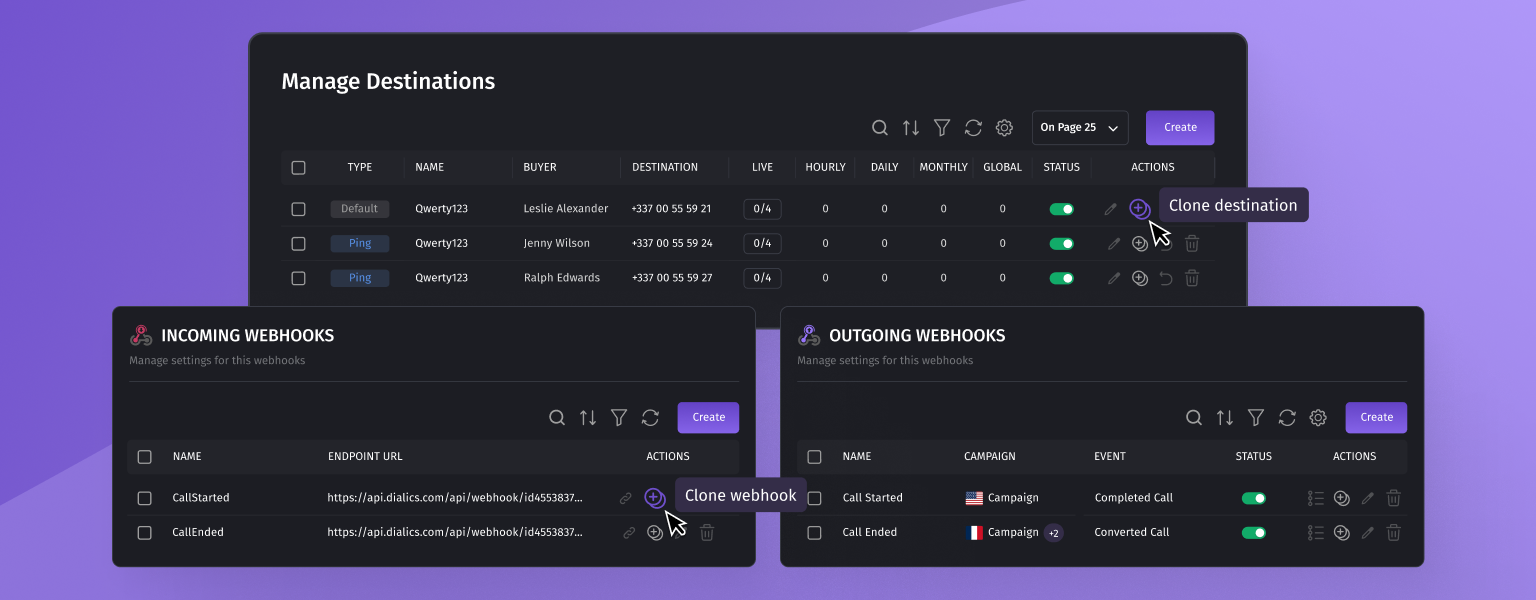
We’ve added the ability to clone existing configurations for faster setup and easier management.
Now you can:
Clone Destinations – duplicate an existing destination with all its settings.
Clone Incoming Webhooks – quickly create a copy of an existing webhook.
Clone Outgoing Webhooks – replicate webhook settings without manual reconfiguration.
This update helps save time, reduces setup errors, and simplifies managing similar configurations.